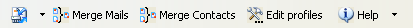
INTRODUCING OUTLOOK EXPRESS DUPLICATE KILLER
Click on the underlined links to find out more.
After Duplicate Killer is installed, a new Duplicate Killer toolbar is added to the Outlook Express and Windows Vista Address Book (Windows Mail and Contacts) toolbar.
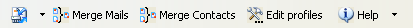
 The Duplicate Killer button starts the Duplicate Killer Quick Wizard
for duplicate processing.
The Duplicate Killer button starts the Duplicate Killer Quick Wizard
for duplicate processing.
 In the
Duplicate Killer menu
you can choose to start Duplicate Killer Quick Wizard
or Advanced Wizard,
to run a profile
or all profiles.
In the
Duplicate Killer menu
you can choose to start Duplicate Killer Quick Wizard
or Advanced Wizard,
to run a profile
or all profiles.
 You can
also choose to:
You can
also choose to:
 start email
merging, click the Merge
Mails
button.
start email
merging, click the Merge
Mails
button.
 start merging
contacts, click the Merge
Contacts
button.
start merging
contacts, click the Merge
Contacts
button.
 edit profiles,
click the Edit
profiles
button.
edit profiles,
click the Edit
profiles
button.
Note: Outlook Express Duplicate Killer can easily be accessed by clicking the Desktop icon, from Quicklaunch or All Programs menu.
With Duplicate Killer, duplicate Outlook Express and Windows Vista Address Book (Windows Mail and Contacts) items can be processed in the following ways:
 Run Duplicate Killer
Quick Wizard.
This wizard will help you to quickly select the preferred options for
duplicate
processing.
Run Duplicate Killer
Quick Wizard.
This wizard will help you to quickly select the preferred options for
duplicate
processing.
 Run Duplicate Killer Advanced Wizard.
This wizard provides a more detailed step-by-step selection of options
to process duplicate items.
Run Duplicate Killer Advanced Wizard.
This wizard provides a more detailed step-by-step selection of options
to process duplicate items.
 Create
and apply user-defined profiles.
Create
and apply user-defined profiles.
Quick Wizard, Advanced Wizard and Profiles provide the following options:
 Select a folder for
the search of duplicates;
Select a folder for
the search of duplicates;
 Specify
properties
for item comparison;
Specify
properties
for item comparison;
 Specify
which item will be considered an original item;
Specify
which item will be considered an original item;
 Choose actions
to be applied to the found duplicate items;
Choose actions
to be applied to the found duplicate items;
 Specify a period of
time of email sending/contact modification;
Specify a period of
time of email sending/contact modification;
 Enable/Disable automatic
merging
of found duplicates;
Enable/Disable automatic
merging
of found duplicates;
 Choose the option to
review duplicates
before processing.
Choose the option to
review duplicates
before processing.
 Outlook
Express Duplicate Killer website
Outlook
Express Duplicate Killer website