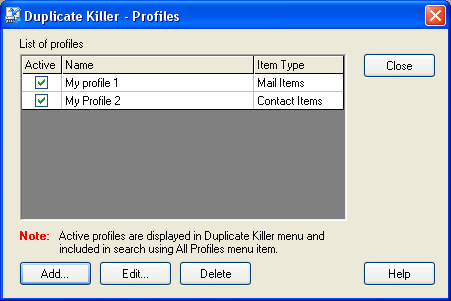
Click on the underlined links to find out more.
To view, modify or delete an existing profile for duplicate processing, click the Edit profiles... command on the Duplicate Killer toolbar. The Profiles form will appear.
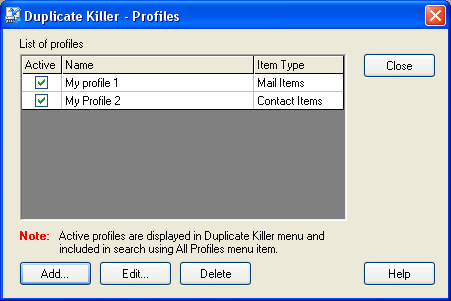
The following information is displayed in the list of all existing profiles:
 Active – you
can deactivate the profile by unselecting this option. Deactivated profiles
are not included in the "All Profiles" processing.
Active – you
can deactivate the profile by unselecting this option. Deactivated profiles
are not included in the "All Profiles" processing.
 Name – displays
the name of a selected profile.
Name – displays
the name of a selected profile.
 Type – shows
the type of items of a selected profile.
Type – shows
the type of items of a selected profile.
The following actions can be performed in the profile list:
 Add button
opens a new Profile form.
Add button
opens a new Profile form.
 Edit button
opens an existing profile for editing.
Edit button
opens an existing profile for editing.
 Delete button
deletes a selected profile from the list.
Delete button
deletes a selected profile from the list.
 Outlook
Express Duplicate Killer website
Outlook
Express Duplicate Killer website